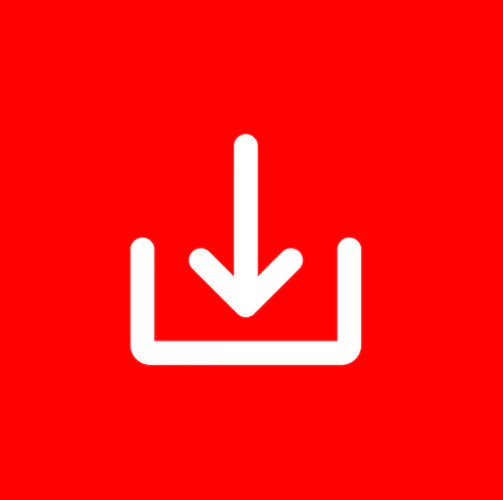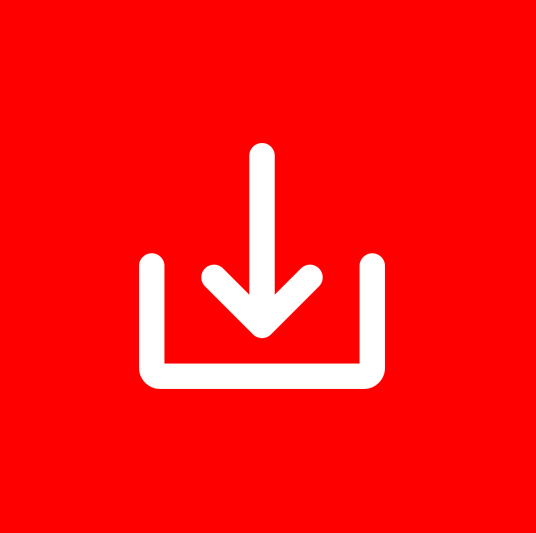We at VMS are always striving to provide the best experience to our customers.
We are aware that with our last December 2022 update few of our customers had have some issues, but we have fixed all those issues and have added some new features as well.
Before proceeding further please make sure to back up your data (tracklogs, waypoints and routes)
Backup Instructions
1. Go to waypoints in 3D maps menu. 
2. Press the downward arrow button on left side of the screen
3. Select Export GPX option

4. Select all the routes, tracklogs and waypoints you would like to be back up.

5. You will see a confirmation that the backup is complete.

6. Connect the unit to your PC or laptop and go to downloads folder in internal storage.
7. Copy and save the file on your PC or laptop and then proceed to downloading and updating your device.
Download instructions
Please make sure you are on our December 2022 update and have working 3D maps and already backed up your data.
1. Open 3D maps application
2. Press menu button on bottom left of the map screen
3. Go to settings menu
4. Select updates on from the list on left side of the screen
5. Press Check for Updates button
6. New app update will show up (V1.104), please press start downloading and then follow the prompts to install the application.
Features
Dark Mode
New Dark Mode colour scheme is live now, this will help with the easier visibility and differentiation between different roads, streets, highways etc and basic natural feature colours have been fixed too.

Australian GPS voice
An Australian voice can be used now for the GPS voice commands. Steps to change the voice are as follows:
1. Go to settings from home screen
2. Search and select Accessibility
3. Go to Text-to-speech output
4. Select settings icon beside preferred engine ( Google text to speech engine)
5. Go to install voice data
6. Go to English (Australia)
7. Download it if it is not already downloaded
7. Select 'Voice IV'
8. Go back to Text-to-Speech output
9. Select Language as English (Australia)
POI Legend
Now you can access POI legend screen from either quick settings or from settings menu in 3D maps application so its easier for our user the understand the meaning of each POI symbols.

Bug fixes and usability optimization
We are aware that DEC 2022 update caused errors on few units like
- Give red "undefined" errors
- Freeze on map screen
These issues have been addressed and fixed in this update.
Please feel free to contact us by emailing us at support@vms4x4.com if you have any further questions or concerns.